This guide will help walk you through the quick process of setting up your crypto wallet so that you’ll be able to receive Recerca Tokens, your first NFT, and any future NFTs you earn using the Tokenized Research App. It only takes about 5 minutes.
You can get the wallet from the Xact website or by searching ‘Xact’ in the Google play store.


Once the app is installed, open the app and start setting up your crypto wallet.
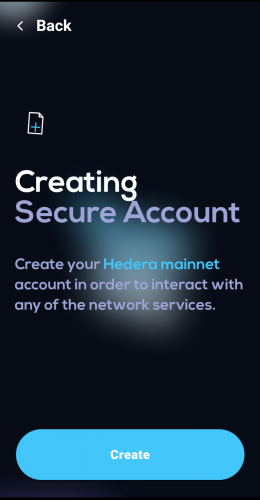

On a piece of paper, write down your mnemonic phrase and store it in a place you will not forget about. If you lose access to this phrase and your phone is damaged or stolen, no one can retrieve the tokens sent to your wallet.
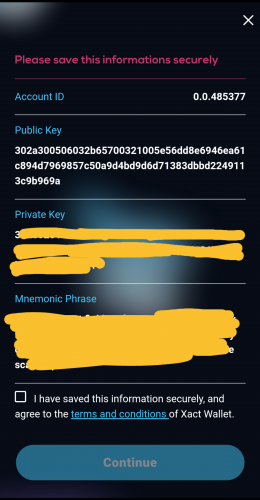
If you just created an account, it should auto populate your login credentials. Tap login to proceed.
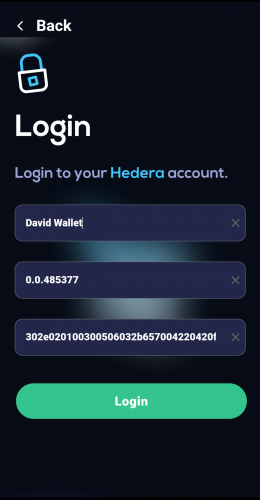
You’ll need to set a pin code to keep your crypto wallet secure. Write this down on the piece of paper containing your private keys and mnemonic phrase.
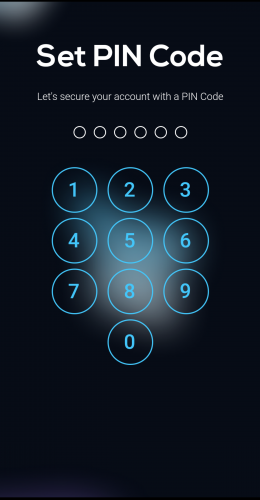
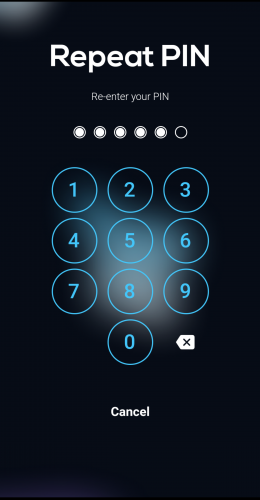
This is the main interface of the Xact wallet. From here you can swipe your finger left on the ‘Send Hbar’ card, and then swipe once more to get to the ‘Receive Hbar’ card.
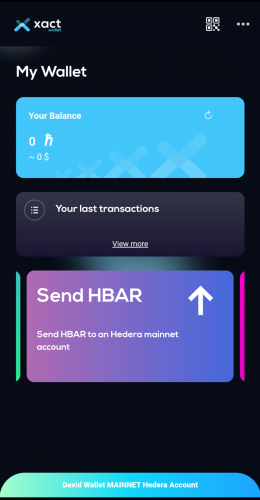
Eventually, you’ll be able to associate your public ID with the Tokenized Research app to view and manage your NFTs there. But in the mean time, just paste your public ID in the survey and we’ll send you the unique NFTs you earned for being one of our earliest supporters!
Join our mailing list to stay up to date on news, promotional NFT drops, and be first in line to test in our closed beta!
for business inquiries email us at info@tokenizedresearch.com